Menu
The tap of the top button is carried out and a score input is started.
The course under present play and the past round are displayed on a lower list.
As for the course under present play, the hole No is displayed. As for the past round, results are displayed.
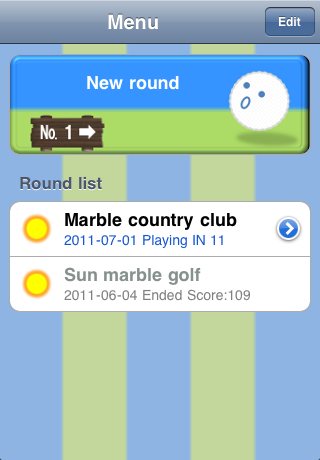
Scorecard (landscape)
Since an OUT course is displayed first, the tap of the line of No1 is carried out.
In IN start, it changes with an upper right button.
The strokes per minute of four justification, the number of putt, IN/OUT another subtotal, and the sum total are displayed.
If the tap of a course name or the name of a player is carried out, it will change to each input screen.
The present hole No is expressed as a flag.
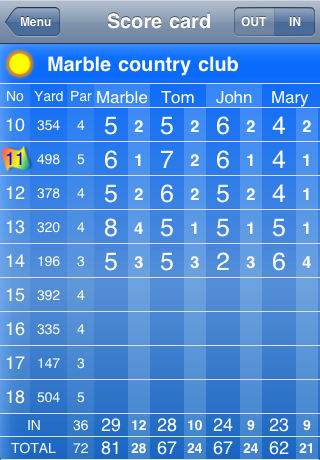
Scorecard (horizontal)
By making the right or the left carry out 90-degree rotation, it changes to this screen.
The strokes per minute of four justification, and an undershirt/excess are displayed.
Moreover, only the person himself/herself displays the keeping fairway, par-on, bunker in, alumnus, and a penalty.
Course information
On a scorecard (landscape) screen, if the tap of the course name is carried out, it will change to this screen.
A setup of a course name, the weather, and a date is carried out.
Player information
On a scorecard (landscape) screen, if the tap of the player name is carried out, it will change to this screen.
Up to four players can be registered.
In the case of three or less persons, please pack and input from a top.
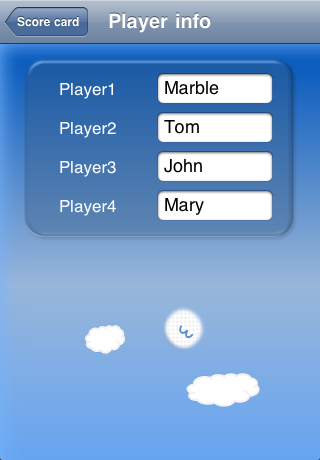
Score input
If the tap of the hole to input is carried out on a scorecard screen, it will change to this screen.
The strokes per minute for 4 persons and the number of putt are inputted. (The tap of the + or - button is carried out)
It changes to the next (before) hole with an upper right button.

PAR, YARDS input
By making the right carry out 90-degree rotation of the score input screen, it changes to this screen.
PAR and YARDS are inputted. (The tap of the number button is carried out)
Other input
By making the left carry out 90-degree rotation of the score input screen, it changes to this screen.
The keep fairway, green in regulation, OB, sand shot, and a penalty are inputted. (The tap of the switch is carried out and it turns ON)